In this fast evolving world of content creation, creating high quality and engaging content can be time consuming as well as expensive. That’s where Lensgo AI steps in.
LensGo AI tool helps creators, marketers and educators in creation of engaging content using the power of artificial intelligence. This platform offers a suite of features designed to simplify tasks like video editing, script generation, voiceovers, and visual creation.
Lensgo AI platform creates polished content in minutes thereby helping the Youtubers, social media managers, digital marketers and educators. With its intuitive interface and smart automation, Lensgo AI is quickly becoming a go-to solution for those who want to create high-quality content in minutes.
Table of Contents
What Is Lensgo AI? A Deep Dive into the Next-Gen Creative Tool
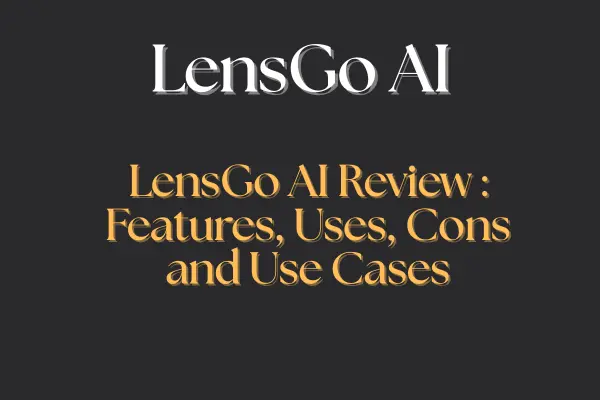
It is an AI powered platform designed to create images, videos or animations from text prompt or image inputs. It uses advanced AI models to generate visually engaging content based on your prompts like a simple text prompt or an uploaded image.
Built for both beginners and advanced users, it It brings together advanced artificial intelligence models for :
- Text-to-image generation
- Text-to-video animation
- Image and video transformation.
Core Features of Lensgo AI
- Text to image generation : It creates high quality images from text prompt using advanced diffusion models. Supports various styles like Realism, Anime, Vintage, Cinematic or Fantasy art.
- Text to video animation : Converts text prompt into short and engaging videos. AI transforms your descriptions into short animation as well. This feature is ideal for creators, music videos, animated story telling and educational videos.
- Image to image transformation : Can modify existing images by adding or removing elements or applying new styles like Disney style, Anime, Studio Ghibli, or watercolor painting.
- Video to video transformation : Apply artistic style to real life videos like turning a video to Ghibli style or Pixar style animation.
- Image to video animation : You can upload a photo and add animations like blinking, hair swaying, environmental effects like wind, rain , etc.
- Custom model training : You can train AI models with personal images for brand consistency or stylized product visuals.
- Pre-Built Templates & Presets : It has readymade templates for YouTube thumbnails, Instagram stories and also business presentations.
How Lensgo AI Works (Step-by-Step)
This AI platform transforms text or media inputs into visual content by combining several AI models with a simple interface, allowing you to create content in just a few steps.
Let’s go step by step through the process :
- User Input
Users can begin a project by selecting various user modes like text-to-image, image-to-image, text-to-video, image-to-video, video-to-video. Each mode has its own input requirements like a text prompt or image/video inputs.
- Style or Template Selection
It provides a variety of style options like anime, fantasy, realistic, Pixar, mosaic, vintage, comic. After selecting style, you can customize image or video dimensions or length, and number of outputs also.
- Generate the Content
Click on “Generate” after input and settings are in place. The AI uses advanced machine learning to interpret the prompt or media and produce the output. Generation times vary from seconds to a few minutes, depending on complexity.
- Review, Refine, & Download
After generating the output, you can review the results. Once satisfied with the output, you can generate it in the desired format. (e.g., JPEG for images, MP4 for videos).
- Credits, Plans, & Usage Limits
It operates on a credit or point system. Free plans give a limited number of points per day. And paid plans increase points, remove watermarks, allow private and priority generations, support more concurrent work, and enable additional model training.
Ideal Users of LensGo AI
- Content Creators & Social Media Influencers : Perfect for creation of eye-catching images and short videos for platforms such as Instagram, TikTok, or YouTube.
- Digital Marketers, Advertisers & Social Media Managers : It simplifies campaign creation by turning text or existing images into promotional visuals.
- Small Businesses & Entrepreneurs : It is a cost effective solution for creating polished visuals without the need of any design team. So, it is Ideal for branding and promotional content.
- Educators and Trainers : Effective for creating instructional videos, animated diagrams, and visual aids.
- Game Developers & Entertainment Creators : Useful for quickly generating concept art, character designs, or animated assets.
- Photographers, Artists & Hobbyists : Allows experimenting, remixing, and discovering fresh visual ideas.
Benefits of Using Lensgo AI
- AI-Powered Visual Creation : Turn ideas like written prompts into high-quality images or short videos instantly into visuals in seconds.
- Fast & Efficient Content Generation : Can create professional looking visuals in seconds without any editing software.
- . Cost-Effective Solution : Free plan is available with which beginners can access features with daily credits and watermarks. However, paid plan is affordable with higher-resolution exports, custom model training and watermark-free downloads.
- No Design Skills Required : Anyone can use this web based tool without any technical or design experience.
- Versatile Use Cases : Can create any type of content like personal, educational, commercial.
- Custom AI Models & Templates : Users can use ready made templates to speed up the creation process. Also you can train custom models to generate AI images based on your face or style.
- Safe & Private Use : Safe to use, with control over what you share.
Also Check : Crayo AI Review
Lensgo AI vs Other Tools
| Tool | Strength | Weakness | Best for |
| Lensgo AI | Easy-to-use, video style transfer, web-based | limited free credits | Quick visual/video content with style |
| Midjourney | Highly artistic, customizable, community-driven | Costly, Discord-centric interface | Concept art and creative projects |
| Kaiber AI | Advanced video tools and collaboration | Paid tiers, smaller user base | Music videos, team workflows |
| Others | Diverse strengths (cost, open-source, mobile UI) | Varying technical demands, limited features | Specific niche needs |
Use Cases and Examples
- Video content creation : It instantly transforms clips into stylized content. Also use AI styles to create intro for branding. Turn personal footage into movie-like scenes using different AI themes.
- Image Generation & Art Creation : Upload your selfie, pick a style and generate custom profile pics. Use prompts to create character designs, environments, or fantasy scenes. Generate viral memes, covers, or themed graphics for posts.
- Social Media Marketing : Instantly produce branded content for ads, launches, or holiday campaigns. Eye-catching transitions and face swaps for engagement growth.
- Education & Training : Use AI images or video transformations for creative school assignments. Stylize footage or presentations to make concepts more engaging.
- Entertainment : Turn real footage into stylized “anime scenes” or comic book stories. Create funny, or AI-styled videos designed for sharing.
- Influencer & Creator Growth : Can change your face into celebrities or characters for sketches. Add voice narration over stylized AI visuals to tell stories. Generate AI mini-films with prompts and real footage combined.
Limitations to Consider
- Video Length Restrictions : You can’t create long-form content like tutorials, full music videos, or storytelling clips without breaking it into multiple parts.
- Slow Processing Time on Free Plans : Free users report slow rendering, especially during peak hours. Slows down productivity, especially for time-sensitive projects or client deliverables.
- No Offline or Desktop Support : LensGo AI is web-only with no mobile app and no offline mode.
- No API or Automation Integration : Can’t be integrated into custom pipelines or agency workflows. Not suitable for large-scale content generation.
Conclusion
LensGo AI is a web based AI tool designed to create video and image stylization fast, easy, and visually appealing, even for users with zero design or editing skills. But as discussed above there are a number of limitations
It is perfect for quickly generating stylized, eye-catching content for entertainment, reels, or creative posts. But if you need depth, control, scalability, you’ll hit walls quickly, then this is not the perfect option for you.
But for professionals, it best used in combination with other tools to fill the gaps it doesn’t yet cover.
