Who does not want to earn money easily? One such easy way to earn money online is through refer and earn programs. In this post we will discuss how to refer cred app and earn up to Rs 1000 on every successful referral.
So let’s discuss in this post about the most rewarding referral program, Cred refer and earn program and how to refer cred app. Just you have to refer your friends to the Cred app using your unique referral link and earn up to Rs 500 for every successful referral.
You can check out in this post and follow the steps to earn easily.
Cred is a credit card bill payment platform where you will be rewarded if you pay your credit card bill on time. You can automate your credit card bill payment and also can get timely reminders by becoming a CRED member.
Also get exclusive rewards from premium brands upon clearing your credit card bills on CRED. So, let’s check out cred refer and earn program, how to download it, benefits of using cred app and much more in this post.

Table of Contents
What is Cred app?
Cred app is a members-only club that rewards individuals for payment of timely credit card bills. They reward by providing exclusive offers and access to premium experiences. It allows credit card users to manage multiple cards.
Members who have high experian or CRIF score are eligible to get rewards upon payment of their credit card bills on this app. The CRED’s credit card spend tracking and management feature helps in providing the user with analysis of spend tracking and efficiency of usage of the card.
Whenever a member makes a credit card payment through the Cred app, they become eligible for a variety of rewards in different forms such as access to events, experiences, gift cards and upgrades from brands.
How to download the CRED app?
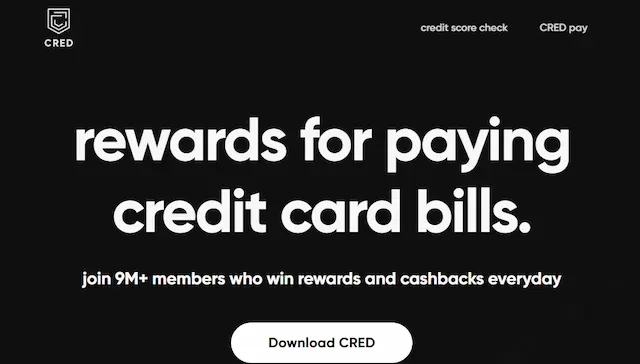
- Download the CRED app from Google play store on your device.
- Enter your mobile number and then click on “Agree terms and conditions”.
- Allow required permissions and click on grant permissions.
- Enter the OTP sent to your registered mobile number and then click on “Continue”.
- Then enter your first name and last name and click on Continue.
- Enter your email id and you can tick whatsapp alerts for your credit card bills.
- You can add your credit card number and details on the next page and then click on continue.
- Now you will be on the homepage of the Cred app.
How to refer cred app
Refer cred app using your unique referral link to your friends and get exciting rewards in the form of gems. For every successful referral who makes a bill payment, you earn 10 gems.
Just join the cred app using referral link and pay any credit card bill to earn Rs 250 on your first credit card bill payment. After that you can use your referral link to invite your friends to join the Cred app and earn up to Rs 500 per successful referral.
However you can earn the referral cashback after your friend makes his first credit card bill payment through Cred app.
How to avail Cred referral offer?
Here are some of the steps on how to refer the cred app to your friends and get the benefits out of it.
- Download the cred app
- Then you have to click on Apply to click option
- Enter your mobile number and verify it using the OTP sent to it.
- Then enter your first name, last name, email address and then click on continue.
- Your account is opened.
- Make first bill payment of a minimum of Rs. 1,000
- To invite friends, just go to the money transfer tab.
- if you want to refer cred app then just click on CRED refer and earn offer and then click on the “Invite friends” button
- Share your unique referral link with your friends to refer cred app.
- Ask your friend to open an account with Cred using your referral link .
- Get up to Rs.500 when your friend completes his first transaction on Cred app.
How to become a Cred member?
To become a cred member, you have to follow the below mentioned steps:
- Sign up to the cred app using your name and valid mobile number.
- And it is mandatory that the person should have a experian credit score of 750 and above.
How to pay your rent through Cred app?
- To pay your rent through this app, open the app and then scroll down.
- Click on “pay your rent with cred”.
- Enter the amount you have to pay and then click on pay with credit card or UPI.
How to add a new card on the Cred app?
- Open the Cred app and then click on the cards option.
- Then click on the “Add cards” option.
- Enter your credit card details and then click on “Proceed”.
- Finally verify it.
Eligibility Criteria for becoming a member of Cred app
- It only picks some of the reliable members. It does not allow users who are below a certain credit threshold.
- Due to the trust-based business model, only users with a 750+ Credit score can join the service.
Advantages & Disadvantages of Cred app
- It’s a unique service that offers a lot of rewards to its members.
- It is a useful tool for credit card users and also for those who want to maximize their credit card usage.
- Apart from the above advantages it is not so simple to use.
- Also individuals can become its member if their credit score is up to an acceptable level.
Conclusion
I hope this post has cleared most of your doubts about Cred refer and earn program and on how to refer cred app and get the benefits. Cred app is useful for you to pay your credit card bills easily. The only this is that it is not simple to use and all individuals cannot become a member of this app.
But if you are eligible to join this app then use its refer and earn program to get the best rewards and sign up bonus as well as the referral bonus for every successful referral. So why not to take this advantage and download the Cred app now as there are many reasons to download this app as discussed in the post.
Also Read : ICICI Direct Refer and Earn
