Luma AI is an innovative AI platform that allows users to create realistic models of real-world objects and environments, with just a smartphone, camera or regular video footage. It creates 3D content from 2D images or video.
Luma AI has gained popularity for making high-quality 3D capture accessible to everyone. However, Luma AI isn’t the only solution available. Several other Luma AI alternatives exist, which we will discuss in this blog post.
Why Use a Luma AI Alternative?
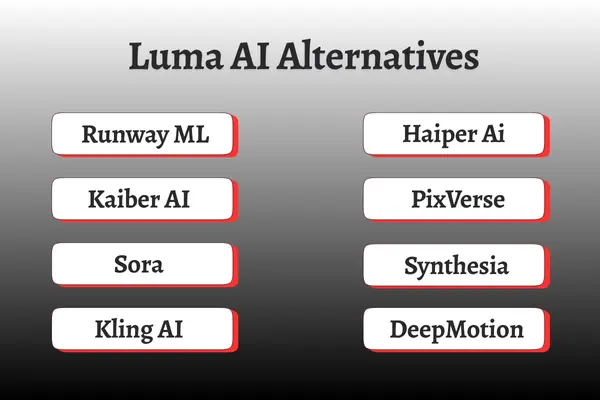
Here are some reasons listed below why someone might look for Luma AI alternatives:
- Currently Luma AI only captures content only on iOS devices. Luma AI is not an option for you if you want to capture 3D models on desktop or other platforms.
- Luma AI processes data entirely in the cloud, that means you must upload videos or images to their servers. It can be a limitation for professionals.
- Users have to wait for several hours to days for a single 5–10 second video to render if they are using a free plan. Also only one video can be processed at a time unless you are using a paid plan.
- It is limited to 10 secs maximum per video even on paid plans. Resolution is capped at 1080p and no 4k. Sometimes it renders blurry faces or inaccurate prompt details.
Top ALternatives of Luma AI
Here is a detailed breakdown of the major Luma AI alternatives :
- Runway ML (Gen-2 / Gen-3) : It is one of the direct competitors of Luma AI. It can do various tasks like converting text to video, image to video and video editing. Runway is often described as having a more cinematic, expressive, and stylized look.
Pros
- High quality AI video generation
- Supports text-to-video, image-to-video, and video-to-video.
- It can remove objects from video, and apply motion to specific areas.
- No installation is required, works fully in the browser.
- High resolution output.
- Collaboration features can be useful for teams.
Cons
- Limited Free Plan, Expensive
- Generated videos are typically 4 to 16 seconds long.
- Rendering can be slow during high traffic.
- You must be online to use Runway. There is no downloadable version or offline rendering.
- Kaiber AI : This allows users to convert text, images, audio, or existing videos into dynamic visual content. This creative tool is designed for musicians, digital artists, content creators, educators, and marketers who want to craft imaginative videos without the need of traditional video editing skills.
Pros
- This can sync visual effects to audio beats, rhythm, and energy.
- It offers a wide range of artistic styles which is suitable for users who want expressive, non-realistic video art.
- It allows remixing and reimagining content easily.
- It supports multiple input types like text, audio, video and images.
- Allows high resolution exports on paid plans.
Cons
- Short video duration clips, costly for full length videos.
- It lacks unlimited -use tiers, so can be expensive.
- No deep timeline editing or frame-level control
- Slower for longer or high resolution output.
- Paid plan needed for full commercial rights
- Sora (by OpenAI) : OpenAI’s advanced text-to-video AI model which can craft photorealistic clips up to 60 seconds with complex camera movements, richly detailed environments, and multiple characters. It accepts text, images, and video clips allowing users not just generate new scenes but also extend or animate existing footage.
Pros
- It creates high photorealistic videos.
- Supports complex camera movements and cinematic effects.
- It accurately interprets detailed prompts.
- Generates up to 1 minute which is longer than most AI video tools
- Text, image, and video input options
Cons
- Only available to paid ChatGPT subscribers.
- Max 60 secs video length
- Speed is slow during peak demand
- Not a replacement for traditional video editing software as there is limited fine control, no frame-level editing
- Visible watermark on outputs
- Complex prompts may yield unexpected results.
- Kling (by Kuaishou) : This video generation tool that enables text-to-video, image-to-video, and a multi-element editing mode. Kling allows users to develop short, realistic video clips by providing text prompts, and images.
Pros
- High quality motion and realism.
- Accepts text, images, and editing instructions as inputs.
- It allows users to control frame rate, camera angle, and scene editing.
- Better scene-to-scene continuity, supports storytelling
- Ideal for art, storyboarding, fantasy, and experimental visuals
- Flexible plans – Free and paid options for casual or pro users
- Prebuilt templates
- Frequently updated
- User guides, tips, and active prompt-sharing groups
Cons
- Can misinterpret or ignore complex instructions
- Slow rendering, especially at HD
- App-only use in some countries, web limited
- Public video length is still short (5–10 seconds).
- Haiper AI : It converts Text-to-Video and Image-to-Video generation, converting natural language or still images into moving video clips.
Pros
- Budget friendly and experimental.
- Smooth Motion & Realism
- Templates let users animate and transform images into videos quickly.
- Flexible input options, supports text-to-video and image-to-video.
- Offers 1080p upscaling to enhance output quality
- Suitable for marketers, content creators, researchers, and developers.
Cons
- Short Video Length
- SD outputs with motion often appear blurred, especially during complex movements
- Users have reported site accessibility issues, such as only seeing the home page and being unable to access creation tools.
- While 1080p upscaling exists, true 4K video generation is not yet available.
- PixVerse : This AI powered platform focuses on generating and transforming your ideas from text prompts, static images, or character concepts into dynamic, high-quality videos in just seconds. It’s designed to make video generation accessible, even for users without technical or editing experience
Pros
- Fast and user-friendly video generation. Videos generated in 5-10 secs.
- Accessible to beginners with many tutorials and easy to use features.
- Offers a free plan with daily credits to try before committing.
- Built-in tools for easy export to social platforms like Instagram, YouTube, etc.
Cons
- There are credit limitations, even with paid plans, most advanced effects consume credits quickly.
- Some users report general output that lacks originality or polish.
- Playback glitches and rendering issues may occur occasionally.
- Synthesia : Synthesia is a powerful, web-based platform that enables users to create professional quality videos using AI avatars. It is widely used for training, marketing, internal communications, and more by global organizations.
Pros
- Can generate videos in minutes without any production team.
- Extensive language support for localization and accessibility.
- Can be used easily even by non technical users.
- High production value with realistic avatars and polished visuals.
Cons
- Pricing can get expensive for large-scale video requirements.
- Simple Video Types Only
- AI voices sometimes feels robotic
- DeepMotion : DeepMotion is an AI-powered motion capture and animation platform that lets you transform video footage or even text prompts into expressive 3D animations.
Pros
- No special equipment needed, just you have to upload a video.
- Robust feature set like full-body tracking, facial and hand capture, physics realism, and pose editing.
- Animate using custom avatars, default character models, or generate avatars directly in the app.
Cons
- Requires a stable internet connection and a browser to function.
- While the UI is user-friendly, mastering advanced features like the Rotoscope Editor may take time.
- Complex plans, limited free credits
Also Check : Crayo AI
How to Choose the Right Tool?
Choosing the right tool depends on your goals, workflow and resources. Here is a step by step guide on how to choose the right tool.
- Define your use cases : You should first understand what you are making. Different tools are optimized for different goals so choose according to your uses.
- Choose Your Desired Output Style : AI tools specialize in different visual aesthetics. Pick one that is as per your creative intent.
- Define Your Workflow Needs : This is about how you work. You have to think about your input type, output type and editing flexibility.
- Try the Tool First : You should test the rendering quality, render time, and prompt accuracy.
Final Thoughts
Choosing the right AI video tool depends largely on your project’s goals, desired visual style, and technical needs. While Luma AI is a popular platform for creating stunning photorealistic 3D scenes and immersive video content, still Luma AI may not be the perfect fit for everyone due to its premium pricing and technical requirements.
There are also a number of alternatives as we discussed earlier. By understanding each tool’s unique strengths and matching them to your specific use case, you can unlock the full potential of AI-driven video production.
Also Check : Lumen5 AI
Which of these Luma AI alternatives have you tried? What stood out or fell short for you?
