
Today we all are familiar of PhonePe. It is one of the leading payment apps and a UPI enabled initiative. This allows to make payments in India. This allows you to recharge, buy gold, send money, and shop at your favorite shops.
But do you know your favourite payment app was not allowing the transfer of money from PhonePe wallet to bank transfer. But now you can easily do it. But for these users need to complete the KYC process to use the facility. Here we will discuss in detail about PhonePe and how to transfer money from PhonePe wallet to Bank transfer..
Table of Contents
What is PhonePe?
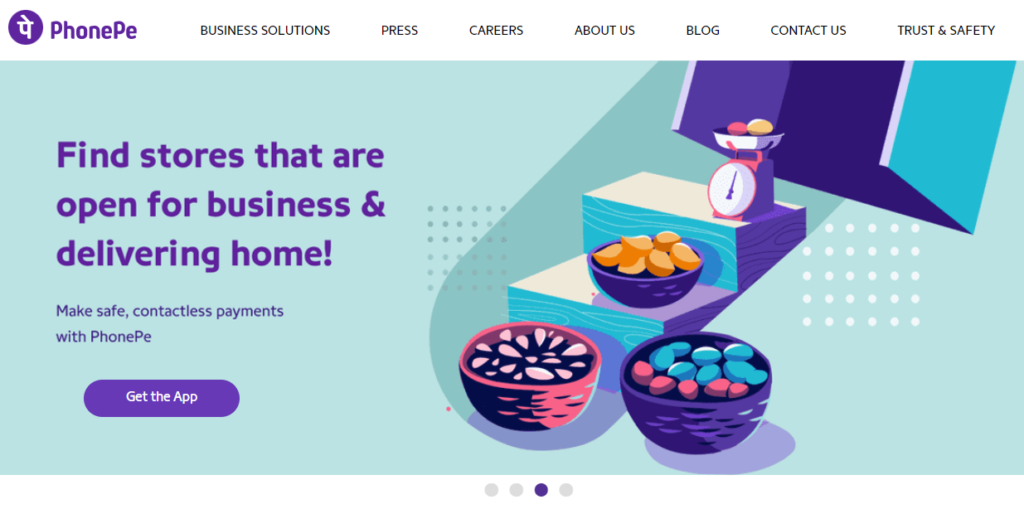
PhonePe is one of the leading India’s payment and financial services platforms in India founded in December 2015 by Sameer Nigam, Rahul Chari and Burzin Engineer.. It works on Unified Payment Interface (UPI). You have to give your bank account details for creating the UPI ID. This is one of the secure apps by which you can do all your needs in a convenient way in today’s digitization era.
PhonePe Uses
- You can easily recharge your mobile phone by using the PhonePe app. You can browse plans and directly make the payment from your bank account using your registered mobile number.
- If you want to do online ticket like bus ticket, train ticket or you want to do metro recharge, it is an one stop solution for your travel related needs.
- You can also pay gas bills and electricity bills using this app.
- Transfer money to your friends and relatives using this app. It provides an online payment system based on Unified Payments Interface.
- You can directly link your bank account directly to this app without carrying the debit card or credit card everywhere.
- You can use PhonePe wallet to pay for reliance trends, big basket, Grofers and other leading associated partners of PhonePe.
What is PhonePe wallet ?
PhonePe wallet is one of the payment options that is available while making payment to the merchant or the merchant platform. The phonepe wallet balance cannot be transferred to other user wallet. But you can make recharges, Bill payments, Gold purchases, payments at stores and payment to online merchants using PhonePe wallet. It is mandatory to complete your KYC to add money to your PhonePe wallet or to use your PhonePe wallet.
You can directly use the PhonePe wallet money. Open the PhonePe app and click on wallet option. Click on Add money option and enter the money you want to add and then tap on Proceed. Scan the Merchant PhonePe QR code. Enter the amount you want to pay. Once you enter the amount select the PhonePe wallet and tap next. Then Enter your PhonePe wallet password.
Money transfer from PhonePe wallet to Bank Transfer

Now you can transfer money from PhonePe wallet to Bank transfer. All you need to do is to complete KYC on the app to do Phonepe wallet to bank transfer.
After completing the KYC process, here are the steps on how to transfer money from phonepe wallet to bank account:
1. Open your PhonePe app and then go to My Money section
2. Go to the PhonePe wallet
3. Click on Withdrawal tab
4. Drag the wallet icon down and drop it on the bank icon
The money will be transferred to your primary linked bank account. And the cashback balance cannot be transferred to your bank account.
Also Read : Best Refer and Earn Apps In India
Set up PhonePe wallet Auto Top-up
Here is a list of steps on how to set up PhonePe wallet Auto Top-up:
1. Open your PhonePe app.
2. Enter OTP to Login
3. Click on Profile in the top left corner
4. Click on Top-up under the payment method section
5. Enter the amount less than 500 and click on Top-up wallet.
6. Enter your preferred wallet auto top-up amount
7. Select bank account
8. Click on Top-up and select auto top-up
9. Enter UPI pin and your automatic wallet top up will be activated.
How to add money to PhonePe wallet?
1. Open the PhonePe app
2. Go to PhonePe wallet
3. Enter the amount you want to add to your PhonePe wallet
4. Click on the confirm button to add money to PhonePe wallet.
How to transfer money from PhonePe wallet to any UPI ID?
Here are few steps on how to transfer money from PhonePe to any UPI ID:
1. Open PhonePe app
2. Under the ‘Transfer money’ section, click on ‘Bank/UPI ID’
3. Enter receivers UPI ID in the search bar
4. Click on verify after entering the UPI ID
5. Enter the amount and click on ‘Send’
What is the PhonePe UPI transaction limit in a day?
PhonePe restricts the transaction of 1 lakh per day like any other UPI transactions.
How to remove Bank account details from PhonePe?
Here are the steps on how to remove Bank account details from PhonePe:
1. Open the PhonePe app and click on ‘Accounts’ section
2. Select ‘Bank accounts’, all your Bank accounts will be displayed
3. Select the account you want to delete
4. Click on the pop-up message to unlink
5. The selected bank account will be deleted from your PhonePe app.
How to delete PhonePe account?
Here are few steps on how to delete PhonePe account from your mobile phone:
1. Open PhonePe app and click on ‘My Account’ section
2. Select ‘Help’
3. Click on ‘PhonePe account’
4. Choose the account and click on ‘deleting an account’
5. Select ‘Contact us’
6. The support team will confirm the reason for deleting the account
7. After completion of verification, your account will be deactivated within 2 to 3 days.
FAQ :
Does PhonePe needs KYC?
To use debit card and credit card there is no need of KYC. But to use PhonePe wallet you have to provide the KYC details.
Can I pay to PhonePe using Paytm?
Paytm app can be used to pay to PhonePe QRs and UPI IDs since these are on the interoperable UPI framework. This works in a vice versa manner as well.
Also Read : My11Circle App Review, Myntra Refer and Earn
