Are you an affiliate marketer? Then you have to promote products using an affiliate link. As affiliate link are integral part of generating your affiliate sales so you have to think of suitable ways where to place the affiliate link in your website effectively so that the customer can easily click on it.
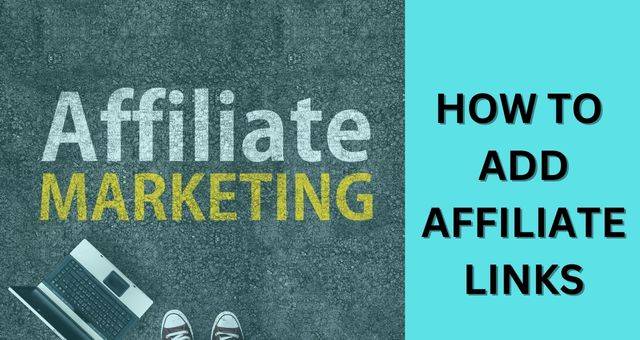
But most of the bloggers do not know how to place the affiliate link correctly and they cannot use it effectively to generate more sales. In this article we will discuss what is affiliate link, types of affiliate link and where should you place the affiliate link which can result in more sales.
Table of Contents
What are Affiliate links?
Affiliate link are specific URL that contains the affiliates username. It is assigned to the affiliate by the partner program which is used to track the traffic that is sent from the affiliate’s website to the company’s website.
Whenever any user clicks on that affiliate link, then that click is attributed to the affiliate. This link contains the ID of the affiliate for tracking.
You will only be paid for conversions but click on the affiliate link is useful to monitor your traffic. If the affiliate gets regular click on the affiliate link, then it is a sign that affiliate is promoting the products actively. So it is required for the affiliate to place the affiliate link properly in the website as it is the crucial part to your success.
Types of Affiliate link
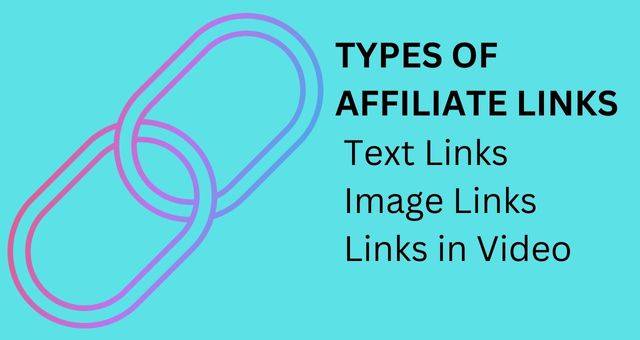
There are many types of affiliate links. They can be used in few specific ways. Text links are most commonly used. Here is a list of types of affiliate links and how to use each one of them.
Text Affiliate Link
Adding Text affiliate links to your website is easier. As the name suggest Text affiliate links are added to textual content and is most commonly used.
You need to use an anchor text that describes your product or service while you are using text affiliate link and also you have to add a destination URL where the user will be redirected. They can read about the product in that website and make a purchase.
Image link
Affiliate links are added to images and these images are clickable. When these images are put in the side bar these clickable images are known as banners. They often have buttons which encourages the user to click.
Links in the video description
Affiliate link are also attached to the video description of YouTube videos. Also, it should be mentioned in the videos that affiliate link is attached in the description.
How to get Affiliate link?
Before promoting an affiliate link, you should first know how you can get an affiliate link or ways of creating affiliate links. For this first you have to join one affiliate program.

There are multiple affiliate programs options available for bloggers. You can join Amazon Affiliate, ShareASale, CJ Affiliate, etc. Before joining check out the merchant’s commission structure and rules for joining the affiliate program.
After getting the approval, login to your affiliate program. You can use their dashboard to check which advertiser’s product or services you want to promote. When you are selecting an affiliate product pay attention to some factors like the product price, market demand, competition in the market, affiliate commission rate, etc.
Then select the link or banner, your affiliate link will be automatically generated after selecting.
After that you can copy the direct affiliate link or html code and then place this into your blog content or website. When you copy and paste the HTML source code into your website, the affiliate ID is automatically embedded in the link. It acts same as the standard affiliate link.
The affiliate link is generally long string of numbers and letters, so it looks spammy. You can use link cloaking to cloak your affiliate link so that it looks nice on your site.
How to promote Affiliate links?
Affiliate links generates higher revenue for websites than other forms of marketing. So, choosing the right promotional strategies is essential for your success. Here are the ways how to promote your affiliate link:
Insert Affiliate link in Affiliate website reviews
Reviews type of content are used by affiliate sites as they focus on buyer intent and increase the sales. You should include everything in your content that a potential customer would like to know about that product.
Also include the potential weakness of the product so that your review should look genuine. Write honest reviews about the product you are promoting.
A strong product with optimized keyword in title and subheadings will result in driving potential customers to your site.
Give a detailed review on how to set up the product, pros and cons of the product, examples of those who have been successful in using the product, etc.
Finally, you can insert affiliate link on your content. You may also offer discounts to your customers. But check out your affiliate program rules before doing this because most of the affiliate programs do not allow this and may terminate your account.
Product Tutorials
You can also promote affiliate link by inserting them in in-depth product tutorials. In product tutorials you need to tell in details about how to order the product, how to use it, pros and cons of the product, and some product tips.
Tutorials helps in building traffic in your niche. You can increase your affiliate sales by inserting affiliate links in the content.
Resource Page
In this page, list and discuss the top tools and products that you use and recommend. You must use the products in your list so that users will also be benefited from them. You can include a short description of your product and add your affiliate link to it. Make sure to add a disclosure.
Affiliate Banners
Providing text links on your affiliate page is most effective way but also placing a banner is visually appealing.
You can place these clickable banners in the side bar of your website, or in header and footer of your website, and you can embed it in your blog content. You can get more clicks by placing higher in the content of your page.
Before placing the banner, you need to check whether your affiliate program is giving this capability. Then you can copy and paste the HTML into the desired place on your blog.
Video Content
You can embed affiliate links to your video content. As an affiliate marketer you can create powerful YouTube video content. Videos are a powerful marketing tool. You can insert your youtube affiliate links in the description of your video and mention about the same in the video.
Another way is by using YouTube annotations. Transparent boxes pop within the video. This is hyperlinked to the affiliate link.
Social media
You can place your affiliate link in your Facebook online business page or your personal profile. You can post engaging content along with the affiliate link. You can also generate traffic by sharing instagram affiliate links in your Instagram account. But you cannot share the link in Instagram. Rather you can place the affiliate link in the Bio and direct the customers towards the link in Bio.
You can also post in your Instagram stories and when the user clicks on it then they can be directed to your destination page.
You can also use Pinterest for doing affiliate marketing. You can create pins or a board on a particular product. Include pinterest affiliate links in the pin in a board focussed on a topic. You can include one or two pins in that board that use your affiliate link.
The most important part is that to promote affiliate link in social media, you need to have audience consisting of potential buyers.
On some forums like Quora and Reddit you are not allowed to place your affiliate link on your post directly. Doing so can result in your account being banned.
How to be successful with your affiliate link?
- As affiliate links are lengthy with numbers and letters, so use a link cloaking tool to optimize your affiliate link so that it looks nice on your blog. By link cloaking you can present your link in a professional manner.
- You should never create content for promoting a link. You should always check the response of your audience. You aim should be to give the best possible content that your audience likes and you can also use it as well for affiliate marketing. If your audience does not trust you then you cannot get clicks on your affiliate link.
- You should keep your audience engaged to get more sales. If you are promoting others product then having an engaging audience is the key to your success. Create high quality and engaging content and make sure to create content related to your affiliate product. You should always keep involved your potential customers.
- You should check the performance of your affiliate marketing products by using an affiliate marketing tool. You can check which product is performing well and this information you can use to make other products perform better. By making these reports you can focus more on the data and improve your sales.
- You should be aware of industry trends and be ahead of all. By this you can drive more traffic to your website. You should check out your competitors and see what products they are promoting.
How to add Affiliate link on Amazon to my Blog?

There are some ways to add Amazon affiliate link to your blog. First of all, you have to create an account with Amazon Associates. Once approved you can login and start looking for affiliate links to use.
First open the product link dropdown in your dashboard, then you can click on product links. You can click on get link button next to the product which you choose for promoting.
After choosing the product link scroll down to get the HTML code for this product link. Then you can go to your website dashboard. Then you can add the affiliate link where you want to add in your content.
You should avoid using too many affiliate links in your page which may turn off your readers.
FAQ :
- How do I add Amazon affiliate links to my website?
You can first login into Amazon affiliate program, then you can click on product links. Search for the product you want to promote. Then you can click on get link button to right of that item. Copy HTML code and get the HTML code for that product, now you can paste the HTML code in your website where ever you want.
- Where can I put affiliate links for free?
You can put your affiliate links in your blog posts, social media posts, in the description of YouTube video, can make use of email marketing also. When someone visits your site give them the option of signing up and you can attach your affiliate link in the welcome email.
- Can you post affiliate links on website?
Yes, you can attach affiliate link in content of your page or in the side bar of the page or in header and footer of the page. You can just copy and paste the HTML code anywhere in your post.
